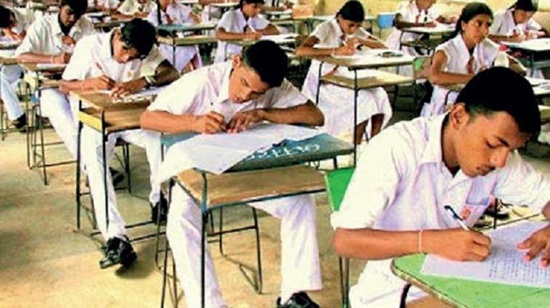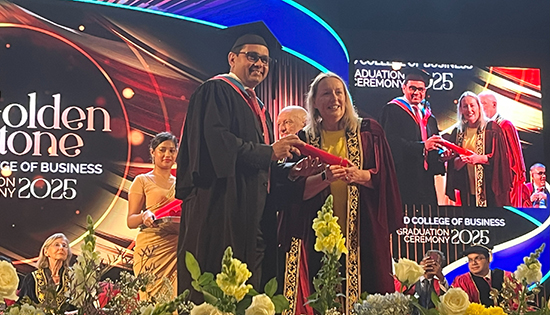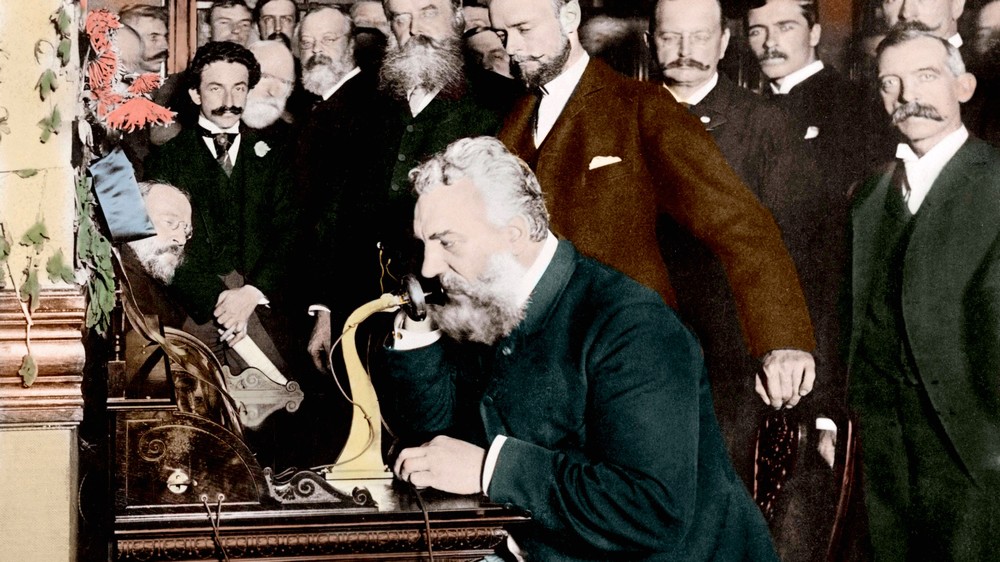Is Your WhatsApp Really Safe? Here’s What Scammers Don’t Want You to Know
Article by Zafarullah Hashim – Managing Director – Trainocate Lanka

Protect Yourself from WhatsApp and Social Media Cyber Threats
With our reliance on platforms like WhatsApp and social media for daily communication, cybercriminals are using increasingly clever tactics to scam users. Scammers often impersonate trusted contacts or create fake profiles, exploiting trust to steal personal information and money. During Cybersecurity Awareness Month, let’s explore some straightforward ways to protect ourselves from these threats.
Why Are Cyber Scams on the Rise?
As more people work online, bank digitally, and share personal information, opportunities for cybercriminals to exploit weak security practices have multiplied. A common scam involves impersonating family members or friends in “urgent” need of financial help. While these messages may seem genuine, falling for them can lead to financial loss and exposure of personal information.
How to Stay Safe on WhatsApp and Social Media
- Enable Two-Factor Authentication (2FA)
Boost security by enabling 2FA on WhatsApp and social platforms. This adds an extra layer of security, making unauthorized access to your accounts much more difficult.
- Be Skeptical of Urgent Messages
If someone you know requests money or sensitive information, verify their identity by calling them or contacting them on another platform. Scammers often pose as close contacts to gain trust.
- Never Share OTPs or Verification Codes
Legitimate contacts or companies will never ask for your One-Time Password (OTP). Always keep these codes private.
- Regularly Update Your Apps
Keep your apps updated to protect against the latest cyber threats. Updates often contain patches for security vulnerabilities.
- Limit Personal Information Sharing
Avoid oversharing on social media; scammers can use details about you to impersonate or guess passwords.
- Consider Cybersecurity Awareness Training
Awareness training programs, like those offered by Trainocate, can enhance your skills in identifying and preventing scams.
Additional Tips for Protecting Your Digital Presence
Spotting a Phishing Message
Phishing messages often mimic legitimate companies or contacts but come from scammers. Look out for suspicious email addresses, strange links, or messages using urgent language to request personal info or money. Always verify the sender before clicking any links by contacting the company or person directly.
Actions to Take if You Suspect Your Account is Hacked
If you think your account has been compromised, take immediate action. Change your password to something strong and unique, with letters, numbers, and symbols. Enable 2FA, check for suspicious activity, report the incident to the platform’s support team, and alert your contacts to prevent further scams.
Safe Public Wi-Fi Use
Public Wi-Fi is often insecure, making it easy for hackers to intercept your data. Avoid accessing sensitive accounts on public Wi-Fi. If you need to, use a VPN to secure your connection and check that websites use “https.” Disable automatic connections to open networks on your device.
Creating Strong Passwords
Use unique, strong passwords for each account. Avoid simple details like birthdays or common sequences like “12345.” Include uppercase and lowercase letters, numbers, and symbols. A password manager can securely store your passwords and generate strong one’s for you.
Contact us for more information: +94 76 857 7577

Related News
2025 school term : Update from Education Ministry
The Ministry of Education has announced details regarding the conclusion and commencement of the first academic term in 2025 for Sinhala and…
Read MoreThe Golden Milestone: Oxford College of Business Graduation Ceremony 2025
The prestigious Oxford College of Business (OCB) Graduation Ceremony 2025 was an event of grandeur, celebrating the academic achievements of 1,600 graduates…
Read MoreJaffna Uni qualifies for Red Cross IHL Moot 2025
The University of Jaffna Team has qualified for the final round of the 23rd Red Cross International Humanitarian Law Moot 2025. The…
Read MoreAlexander Graham Bell: The Inventor of the Telephone and His Legacy
Alexander Graham Bell, born on March 3, 1847, in Edinburgh, Scotland, was a pioneering inventor and scientist, best known for his groundbreaking…
Read MoreO/Level exam : Tuition & seminars banned from Tuesday
All tuition classes, lectures, workshops, and remote assistance for students sitting the 2024 (2025) G.C.E. Ordinary Level Examinations have been prohibited from…
Read MoreCourses
-

IMC – Bachelor of Psychology
IMC Education Overview IMC Campus in partnership with Lincoln University College (LUC) Malaysia offers Bachelor of Psychology Degree right here in Sri… -
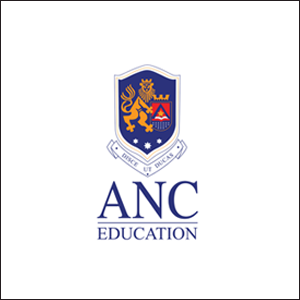
ANC – BA (Hons) International Business Management (Top-Up)
ANC Education Overview Designed in partnership with public and private business organizations, this program develops one’s ability to critically evaluate business models… -
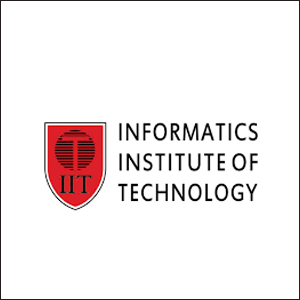
IIT – BSc (Hons) Computer Science
IIT Campus Overview BSc (Hons) Computer Science provides a solid foundation and training regarding the fundamentals of the computer science field, along… -

APIIT – BSc (Hons) Cyber Security
APIIT Sri Lanka Overview Our BSc (Hons) Cyber Security award is designed to launch your future career in the protection of software… -
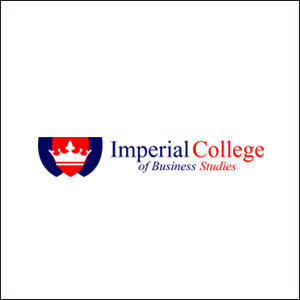
ICBS – BSC (Hons) Business Management with Marketing Management
ICBS Overview The BSc (Hons) Business Management with Marketing program, awarded by Queen Margaret University (QMU), is a highly regarded degree that… -

UTS – Diploma of Science
UTS College Sri Lanka Overview The Diploma of Science is designed to empower you to apply scientific thinking and analysis to important… -

CSA – Master of Architecture and Environmental Design
City School of Architecture Overview The Master of Architecture and Environmental Design Degree at CSA is awarded by the University of the… -

APIIT – BSc (Hons) International Business Management
APIIT Sri Lanka Overview Increasingly businesses are becoming more and more international. This requires business management professionals to have knowledge, skills and… -
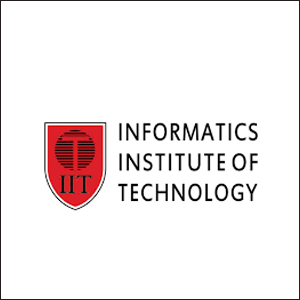
IIT – BSc (Hons) Artificial Intelligence And Data Science
IIT Campus Overview The BSc (Hons) Artificial Intelligence and Data Science course is awarded by Robert Gordon University (RGU) in the UK… -

ICBS – International Degree Foundation in Business / IT
ICBS Overview The Scottish Qualification Authority (SQA) is a globally recognized organization dedicated to education and qualification development. SQA is responsible for… -

APIIT – BA (Hons) Finance and Business Enterprise
APIIT Sri Lanka Overview Finance and accounting are no longer just about taxation and the management of financial capital. This award will… -

APIIT – MBA General
APIIT Sri Lanka Overview The MBA is awarded by Staffordshire University, UK. This award is an advanced course of study in management… -
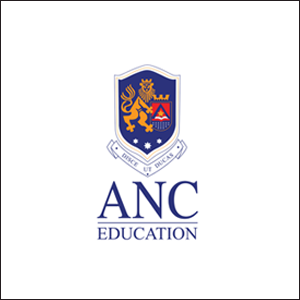
ANC – LLM in International Business & Commercial Law
ANC Education Overview This course is designed for graduates of law, business and finance in a legal or a corporate job role… -

AOD – BA (Hons) Fashion Design and Marketing
Academy of Design Overview The syllabus is from the UK’s Northumbria University, as one of their most revered flagship programmes and is… -

APIIT – MSc. Marketing Management
APIIT Sri Lanka Overview This MSc Marketing Management degree – awarded by Staffordshire University, UK is an advanced course of study in…
Newswire
-

Elon Musk’s Starlink to launch in India : 7 key facts
ON: March 12, 2025 -

Flight sexual assault incident : Police reveals details
ON: March 12, 2025 -

Bribery Backfires: Sergeant’s Shortcut to Cash Ends in Arrest!
ON: March 12, 2025 -

WATCH : “Please Sit Down” – Ranil Attempts to Defuse Tension at UNP Meeting
ON: March 12, 2025 -

COPA slams unprepared DMT officials, postpones review
ON: March 12, 2025